Virtual Inspection

BioMatrix Mold Monitor System Virtual Inspection
Welcome to our Virtual Mold Inspection Request platform. Please schedule a video call at your earliest convenience with one of our certified Senior Mold Analysts (SMAs) regarding the potential mold risk factor that your Mold Monitor has discovered. They will perform a virtual walkthrough of the environment, as well as review the structural history of your home to accurately identify the potential mold exposure risks associated with your Mold Monitor alert.
How to Use the BioMatrix Mold Monitor System

Step 1
Twist and take off the top cover of the detector.

Step 2
Put and connect battery inside the detector, then replace the top cover.
Testing: touch the middle probe and any probe on either side with a damp cloth. The device will trigger an audible alarm. Release the damp cloth to clear the alarm.

Step 3
After testing, place the device probe side down in any location at risk for water intrusion.
Examples of places at risk for water intrusion include but are not limited to: HVAC closets, basements, attics, bathrooms, under sink cabinets, around doors and windows, etc.

Step 4
At any point, if the alarm sounds, scan the QR code on the bottom of the device to schedule a free virtual inspection by our Industrial Hygiene Team.
A virtual inspection includes a live video walkthrough of the affected environment with a certified mold assessor. Their goal is to help identify any potential mold risk factors, and if needed offer strategies and suggestions connected to mold or bacteria mitigation/prevention.

ACTIVE
Changing the Battery
Takes a Type C Battery
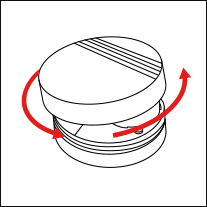
1. Unscrew the top of the monitor from the bottom.

2. Remove the dead battery.

3. Connect the new battery, ensuring that the positive and negative terminals are in the correct receptacles.

4. Replace the battery and screw the top of the monitor back on.
